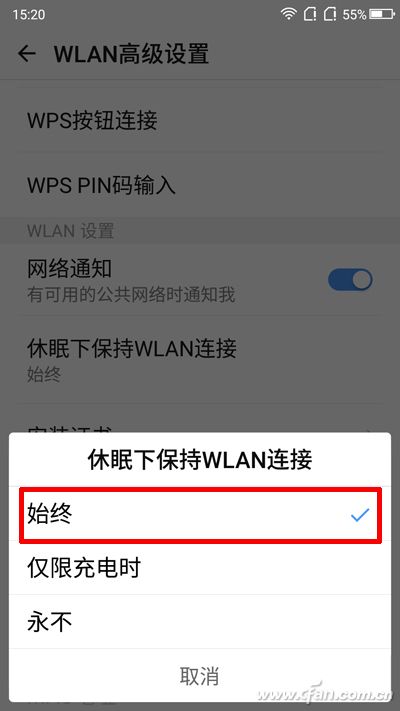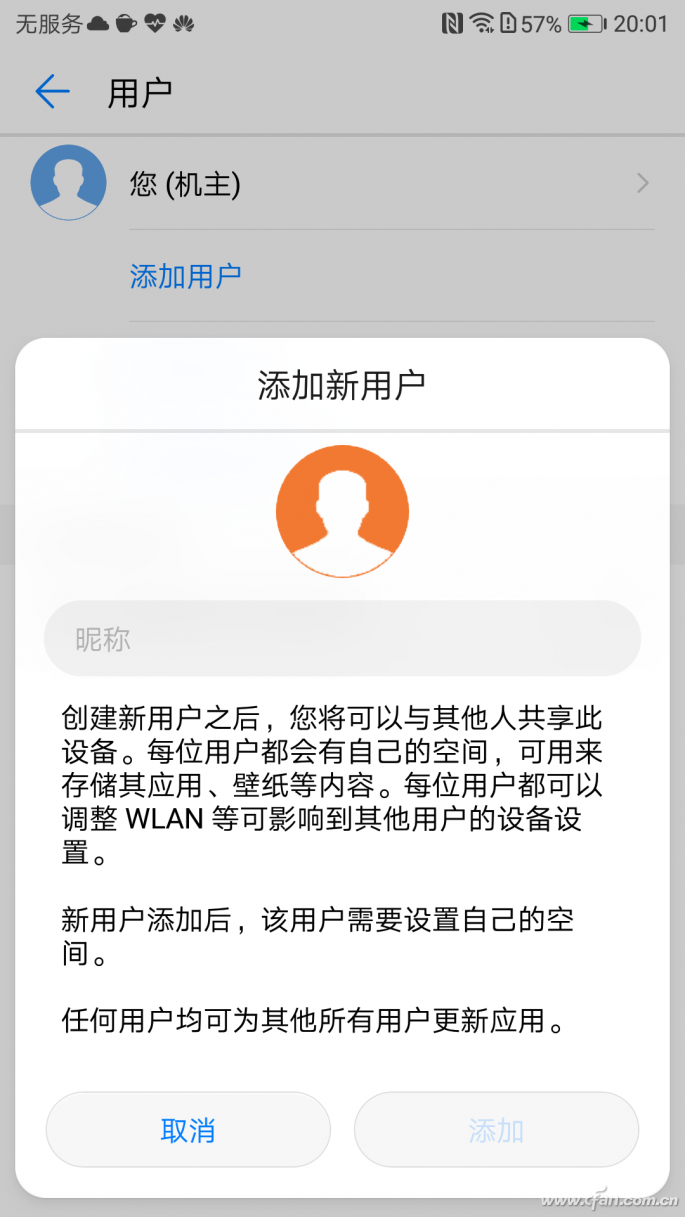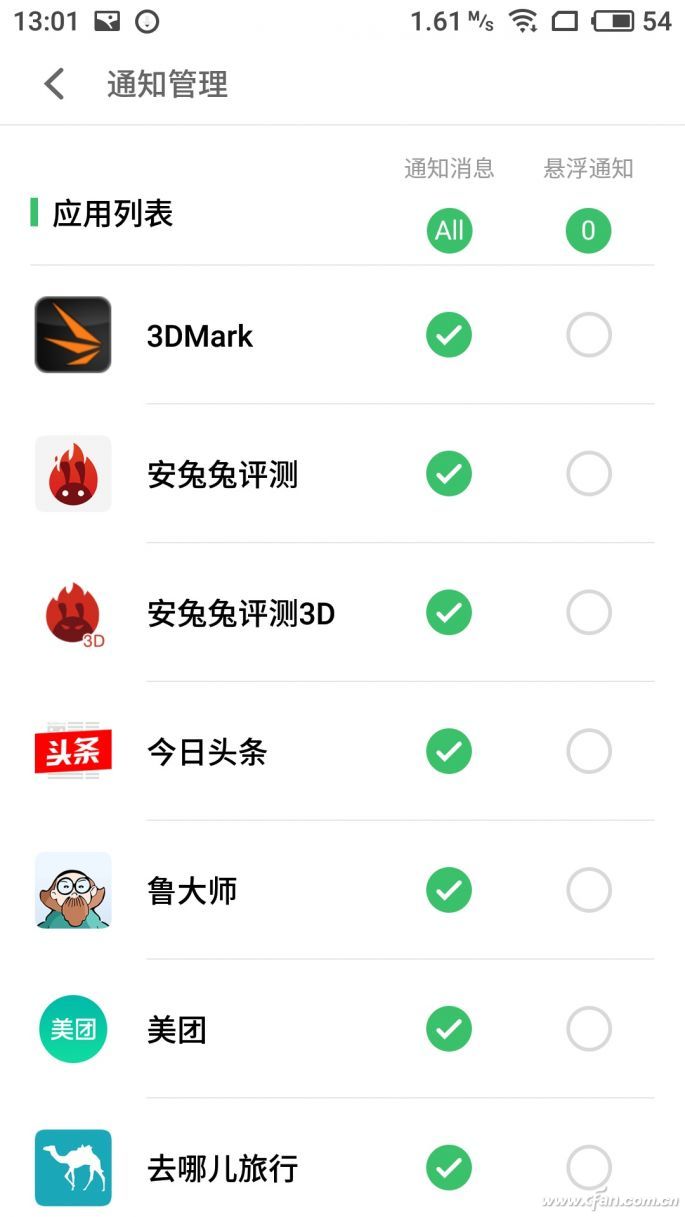Today's mobile games, in addition to large-scale 3D stand-alone games, the demand for hardware is actually not too harsh. For example, "The Glory of the King", even if it is a dragon 430 level processor can run smoothly. The reason why the game occasionally appears to be stuck in the game may be that some details are not optimized. Some mobile phones have their own game mode. The problem is that there is no such thing as swollen? Clear memory before the game Although the Android system has a memory management mechanism, when we start a large-scale game some time, it may not trigger the mechanism of automatic clean-up of the background, and the operating efficiency will be limited due to the insufficient amount of remaining memory. Therefore, every time you play a large game, you may wish to manually clear the background memory, especially low-end phones with a memory capacity of 3GB or less. Pay attention to the phone's power status In order to improve standby capacity, almost all Android phones have added high-performance, normal, and power-saving modes to the battery management interface. The latter two are energy-saving and emission-reducing methods by limiting the CPU frequency. If you do not switch to the high-performance mode before playing the game, you cannot naturally enjoy the full efficiency of the CPU. Maintain a stable network connection Most Android games nowadays need to be networked. If the network is unstable, it can easily cause stalls or delays. Therefore, it is recommended that you enter the WLAN settings interface to find and open "Hold WLAN link in hibernation" in the "always" state, avoiding accidentally pressing the power button to disconnect the network while avoiding the game. Turn on GPU rendering Find and enter the developer mode (activation method is usually on the phone interface, click on the system version column), turn on "forced GPU rendering." After this function is enabled, the system will use the GPU rendering interface, which can reduce the detection of HWA and reduce the CPU burden. This not only helps improve the fluency but also has a certain power saving effect. Adjust game quality options In order to meet the needs of different configurations of mobile phones in different periods, most of the large-scale Android games can now modify the quality and special effects of PC games. If you feel that the mobile phone is difficult, you may wish to reduce the picture quality in the game settings interface, which may have an immediate effect. Make good use of multi-user features If your mobile phone supports multiple users (such as guest mode or mobile phone), you can specifically add a user/visitor for the game. In the user's desktop, you can set and close all APP notification reminders to avoid The game is affected by news or push ads. Turn on avatar or multi-user mode Block all APP notifications and you'll be able to say goodbye to the game Power Bank,Mobile Power Bank,Charging Power Bank,Fast Charging Flat Power Banks Guangzhou Lufeng Electronic Technology Co. , Ltd. , https://www.lufengelectronics.com