XfS file system is an advanced log file system developed by SGI. XFS is extremely scalable and robust. Fortunately, SGI ported it to the Linux system. In the linux environment. The latest XFS file system available in the current version is version 1.2, which can work well under the 2.4 core. Introduction to XFS File System The main features include the following: Data completeness With the XFS file system, when an unexpected downtime occurs, first of all, because the file system has the log function turned on, the files on your disk will no longer be damaged by accidental downtime. Regardless of how many files and data are currently stored on the file system, the file system can quickly restore the contents of the disk file in a short time according to the recorded log. Transmission characteristics The XFS file system uses an optimized algorithm, and the log record has a very small impact on the overall file operation. XFS queries and allocates storage space very quickly. The xfs file system can continuously provide fast response time. I have tested the XFS, JFS, Ext3, and ReiserFS file systems, and the performance of the XFS file system is quite outstanding. Scalability XFS is a full 64-bit file system, which can support millions of T bytes of storage space. The support for very large files and small size files is outstanding, supporting a large number of directories. The maximum file size supported is 263 = 9 x 1018 = 9 exabytes, and the maximum file system size is 18 exabytes. XFS uses a high table structure (B+ tree) to ensure that the file system can quickly search and quickly allocate space. XFS can continue to provide high-speed operation, and the performance of the file system is not limited by the number of directories and files in the directory. Transmission bandwidth Use of XFS file system Download and compile the kernel Download the corresponding version of the kernel patch, unzip the patch package, and patch the system core Download link: ftp://oss.sgi.com/projects/xfs/d… .4.18-all.patch.bz2 After patching the core, downloading and decompressing, you get a file: xfs-1.1-2.4.18-all.patch file. The core is patched as follows: # cd /usr/src/linux# patch -p1 After the patching work is completed, the next step is to compile the kernel and compile XFS into the Linux kernel. First run the following command to select the core to support the XFS file system: #make menuconfig Select in the "File System" menu: SGI XFS filesystem support ##Description: Compile XFS file system support into the core or SGI XFS filesystem support ##Description: Support XFS file system by dynamically loading modules There are two other options: Enable XFS DMAPI ##Description: Use Enable XFS Quota for disk management APIs and storage management applications. ##Description: Support Quota to manage users' disk space size After completing the above work, exit and save the core selection configuration After that, compile the kernel and install the kernel: #make bzImage#make module#make module_install#make install If you are impatient or unsure of the above complicated and tedious work, you can download the patched core directly from the SGI site, the version is 2.4.18. It is a rpm package, you can simply install it. There are two cores submitted by SGI, for smp and single-processor machines. Create XFS file system After compiling the core, download the XFSprogs tool package, which is the mkfs.xfs tool. Otherwise, we cannot complete the formatting of the partition: that is, we cannot format a partition into the XFS file system format. The name of the package to be downloaded: xfsprogs-2.0.3. Unzip and install the downloaded XFSProgs tool. mkfs.xfs is automatically installed in the /sbin directory. #tar –xvf xfsprogs-2.0.3.src.tar.gz#cd xfsprogs-2.0.3src#./configure#make#make install Use mkfs.xfs to format the disk as xfs file system, as follows: # /sbin/mkfs.xfs /dev/sda6 #Description: Format the partition as xfs file system, the following is the display content: meta-data=/dev/sda6 isize=256 agcount=8, agsize=128017 blksdata = bsize= 4096 blocks=1024135, imaxpct=25= sunit=0 swidth=0 blks, unwritten=0naming =version 2 bsize=4096log =internal log bsize=4096 blocks=1200realtime =none extsz=65536 blocks=0, rtextents=0 When formatting a disk, if mkfs.xfs prompts you that the partition has been formatted as another file system, you can use the parameter -f to force the format: #/sbin/mkfs.xfs –f /dev/sda6 Mount XFS file system #mount –t xfs /dev/sda6 /xfs Among them, /xfs is a directory under the main partition/. Finally, in order to automatically load the system after booting, you should change /etc/fstab so that the xfs partition will be automatically loaded after the system is booted instead of manually loading it every time. One point to be explained is that the current xfs is limited by linux memory pages. In the x86 version, the block size of the file system can only be 4K. In addition, the XFS file system can be mounted in different ways, that is, it allows the file system to be loaded in read mode or read-write mode. This is because when the xfs file system is used as the root file system, it must be mounted read-only for security. File system migration To make other partitions in the system use the XFS file system, another step is to migrate the file system. It is recommended that when migrating the file system, first back up the data and files on the disk to avoid irreparable losses. It is best to perform a complete backup of the entire system between file system conversions. There are many methods for this step, this article only describes the author's migration method. You can do it in your own way If you want to get a pure xfs system (all file systems of the system use the XFS file system), you have to format the root file system as an xfs file system. This is actually a complicated step. Because the root file system cannot be umount, you must first create a partition whose file system is the ext2 file system, and then copy all files and directories on the current root partition to this partition, and then change /etc/ fstab file, replace the original root partition. Methods as below: $ mkfs -t ext2 /dev/hda4$ mkdir /mnt/temp$ mount -t ext2 /dev/hda4 /mnt/temp$ cd /$ tar lcvf-.|(cd /mnt/temp; tar xpvf-) The above operation is to pack all files on the root partition and copy to the newly created partition. Of course, you can also directly use the following commands to copy files. # cp –dpR / /mnt/temp Then, change the root partition of the next boot to the /dev/hda4 partition, change the /etc/fstab file and /etc/lilo.conf, and then run lilo. After restarting, the new root partition is already /dev/hda4. Next, create a partition for the xfs file system: $ mkfs -t xfs /dev/hda2 Load this partition, using two methods to copy the contents of the root partition to this partition $ mount -t xfs /dev/hda2 /mnt/temp Under the root partition, run $ cd /$ tar lcvf-.|(cd /mnt/temp; tar xpvf-) Change /etc/fstab and /etc/lilo.conf again, and replace the original ext2 primary partition with the newly created xfs partition. As follows: /dev/hda2 / xfs defaults 1 1 Use the newly created xfs partition as the root partition and save the above settings. Check the content of the configuration file again and restart the system after confirming that it is correct. If your settings are all correct, then after the system is successfully booted, you will have a pure XFS file system. SMA means surface mount assembly. It is a new generation of electronic assembly technology, which compresses traditional electronic components into a device with a volume of only a few tenths. Zener Diodes,Surface Mount Standard Rectifiers,Smd Bridge Rectifier,zener diodes manufacturers Changzhou Changyuan Electronic Co., Ltd. , https://www.cydiode.com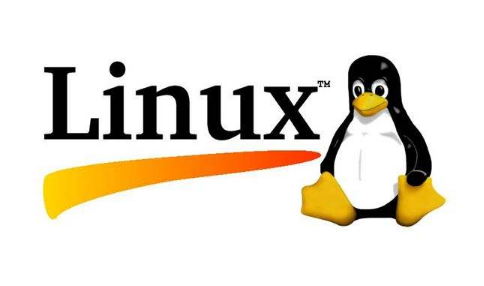
Surface mounting is not a new concept, it is derived from earlier processes, such as flat mounting and mixed mounting.
For the assembly of electronic circuits, a point-to-point wiring method was initially adopted, and there was no substrate at all. The packaging of the first semiconductor device uses radial pins, which are inserted into the through holes of the monolithic circuit boards that have been used for the packaging of resistors and capacitors. Active components have been widely used in the past ten years.