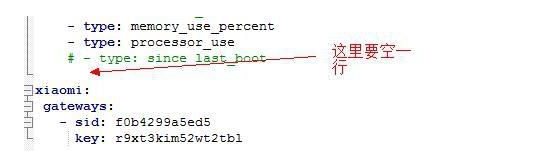OFweek Smart Home Network News The rapid development of the domestic smart home industry, overseas companies in advance to seize the Chinese market, third-party smart home control and application platform become popular. Recently, Apple and R & F Group set up a model of smart home in Beijing, causing a lot of attention, this time the smart home model room is mainly controlled by homekit platform for smart appliances, for friends who are also rice flour and fruit powder In fact, I would very much like to know how to implement the homekit platform for Xiaomi Siri Voice. For this purpose, Xiao Bian specifically collected some homekit platform methods for implementing Xiaomi Siri Voice via Mac. The following is a detailed introduction for everyone. First need to install ha and hb platforms What are ha and hb? The Homeassistant(ha) platform is an open source community. The reason why Xiaomi can intervene in the homekit is because the platform it joins breaks the hardware barrier and has excellent compatibility. Homebridge (hb) platform is mainly to achieve common hardware products to join the honekit platform to implement the siri function. Step one: Install ha on Mac first 1, first install python (Baidu python official website to download the current stable version 3.6) 2, open the terminal input Sudo pip3 install homeassistant 3, pop-up prompt box click not now 4, hass --open-ui 5, set the display hidden file, find the configuration. Yaml file for data configuration. Step 2: Install hb again in Mac environment 1, install XCODE must search and download in the appstore, the file is relatively large. 2. Install nodejs (https://nodejs.org/en/download/) 3, install homebridge Sudo npm -g install homebridge 4, install the homebridge-homeassistant plug-in Sudo npm install -g homebridge-homeassistant 5 Run a homebridge once Homebridge Then the keyboard input Ctrl+C to stop the homebridge operation, the command prompt will appear again 6 Creating and Editing Homebridge Configuration Files Cd /Users/your username/. Homebridge Sudo nano config. Json Right-click the ############ { "bridge": { "name": "Homebridge", "username": "6D:19:E0:E7:83:62", "port": 51826, "pin": "123-45-678" }, "platforms": [ { "platform": "HomeAssistant", "name": "HomeAssistant", "host": "http://192.168.123.28:8123", "password": "raspberry", "supported_types": ["fan", "garage_door", "input_boolean", "light", "lock", "media_player", "rollershutter", "scene", "switch"] } ] } After pasting, press Ctrl+X on the keyboard, enter Y, save and exit "username": "CC:22:3D:E3:CE:30", ###This MAC address can be changed to your computer's MAC address ###MAC must be capitalized "host": "http://192.168.1.200:8123", where 192.168.1.200 is the LAN IP address of your computer#### 7 Run homebridge, enter homebridge in the terminal, keep running, open the Apple mobile home app, add homebridge, enter the pin code, added successfully. Add millet gateway 1. Open https://github. Com/lazcad/homeassistant, download the file 2, in the file. Homeassistant Create a folder custom_components below and copy the downloaded file to the custom_components directory. 3, get millet gateway sid and key Open the Mijia app, find the gateway interface, open the upper right corner "..." Click "About", in the air shot area clicked 5 times, open the LAN communication protocol button. Get the key and record it. Open the gateway information and record the sid. 4, open the configuration with software textwrangler. Yaml, start adding millet gateway information. In configuration. The yaml document finally adds the millet gateway information, and is strictly aligned with the format. The sid and the key are followed by one grid. The contents of the sid and key are lowercase letters and numbers, and there is no colon. Copy the contents and modify the contents of sid and key In configuration. The yaml document finally adds the millet gateway information, and is strictly aligned with the format. The sid and the key are followed by one grid. The contents of the sid and key are lowercase letters and numbers, and there is no colon. Copy the contents and modify the contents of sid and key Xiaomi: Gateways: - sid: f0b4299a5ed5 Key: r9xt3kim52wt2tbl Save after modification. 5, restart the homeassistant, modify the configuration each time. The yaml data must restart the homeassistant so that the data can take effect. 6, install the homebridge-aqara plug-in terminal Sudo npm install -g homebridge-aqara 7, edit config. Json, add the following data { "platform": "AqaraPlatform", "sid": ["6409802da3b3"], "password": ["02i44k56zrgg578b"] } At last Place the homeassistant and homebridge executor in the dock and click directly to run. To run ha first, run hb again. According to the directory: Resource Library - framworks-python. Framwork-versions-3.6-bin-hass, find hass directly drag to the dock. The homekit platform method for how to implement millet siri voice via Mac is introduced here first, followed by Xiaobian will collect more related dry goods related to homekit application.
DADNCELL alkaline zinc-manganese dry
battery has the characteristics of low self-discharge, which is suitable for
household batch procurement storage, and has the discharge performance of
continuous discharge time with more long-lasting and large instantaneous discharge.
Widely used in flashlights, smart door locks, infrared thermometers, cameras,
flash lights, razors, electric toys, instruments, high-power remote control,
Bluetooth wireless mouse keyboards and other common household electronic
equipment instruments. DADNCELL battery advocates providing a more comfortable and smooth
power supply experience for household appliances. The alkaline battery capacity
and discharge time of the same model of DADNCELL battery have reached four to seven times
that of ordinary batteries, respectively.
The performance difference between
the two is greater at high and low temperatures, because its unique internal
components are structure and battery materials with better performance, and the
power capacity and electrical performance can be improved.
At
present, all types of batteries developed by DADNCELL Lab do not involve any heavy metals in
production, use and waste. They are green and environmentally friendly and can
be treated with domestic waste.
1.5V Am-1 Alkaline Cells,All-Purpose Alkaline Batteries,Premium Alkaline D Cell Batteries,Batteries Camera Meters Shandong Huachuang Times Optoelectronics Technology Co., Ltd. , https://www.dadncell.com