About monitoring: frequency response and personal preferences
Is it really wise to rely on the default settings of your monitor speakers? Have you ever adjusted the DIP frequency response switch located at the back of the speaker? What kind of difference can the Genelec GLM Monitor Calibration Kit make in your listening environment? Let’s hear from Thomas Lund, a senior technical engineer.
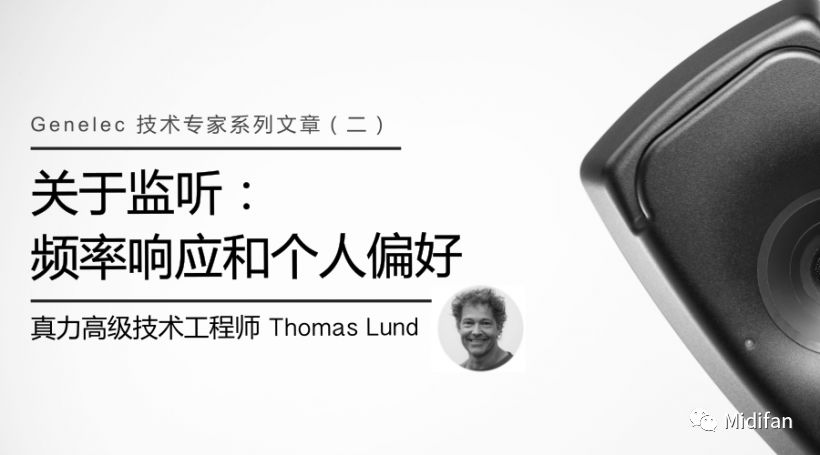
Whether the speaker is placed in the center of the room or against the wall, the lighting may look the same, but the sound is entirely different. To achieve a balanced tone, you need to position your speakers correctly and then make precise adjustments based on the acoustics of the space.
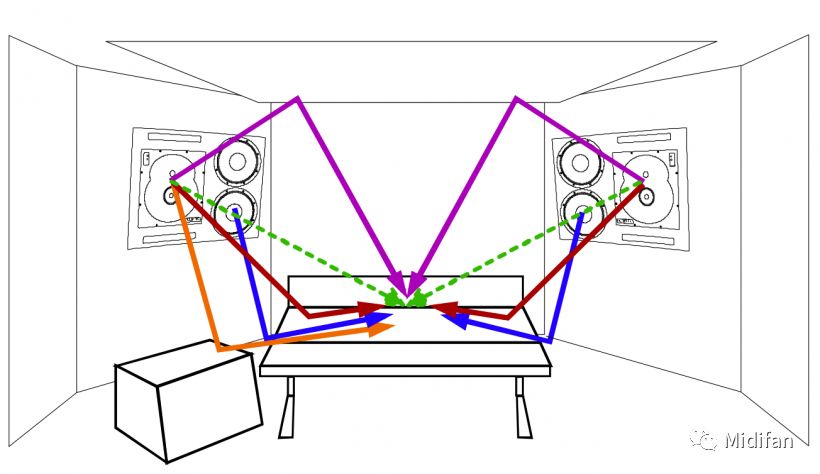
What the speaker is facing in the actual room plays a big role in how it sounds. Each Genelec speaker is tested and calibrated in an anechoic chamber before leaving the factory to ensure a flat frequency response. However, when used in real-world environments, room acoustics and placement significantly affect the sound. That's why many Genelec models have a DIP switch for fine-tuning.

Each Genelec speaker comes with a DIP switch (all set to off by default). If all switches are left in the off position, the speaker will deliver a flat on-axis frequency response in an anechoic chamber or in an open outdoor space. But indoors—whether in a normal room or a studio—it typically won’t be flat due to reflections and room characteristics.
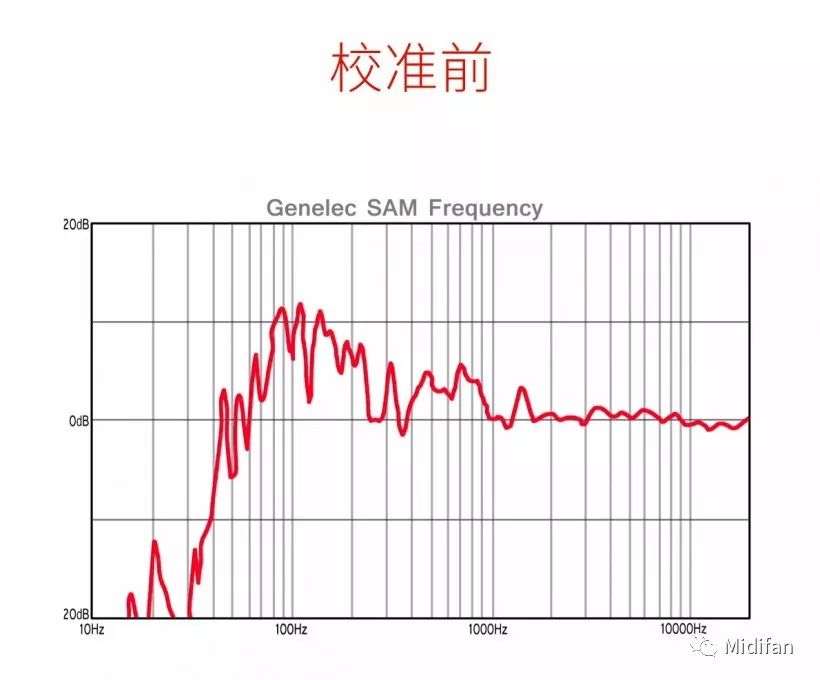
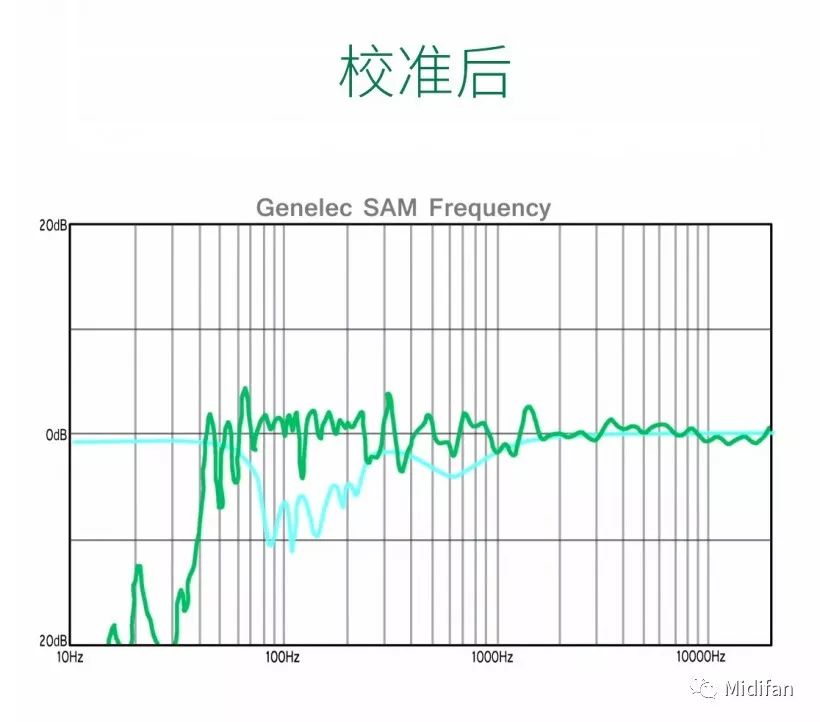
For detailed frequency response information, refer to the operation manual and the measured curve for your specific model in your room setup.
The latest Force Monitor series can automatically measure and calibrate the room's frequency response using Genelec GLM software, which works on both Mac and Windows. The algorithm is built on data from thousands of studios worldwide and incorporates research on human hearing perception to provide as flat a frequency response as possible within a reasonable monitoring range. For more details, check our recent publications from Tonmeistertagung and AES on single-point and multi-point calibration.
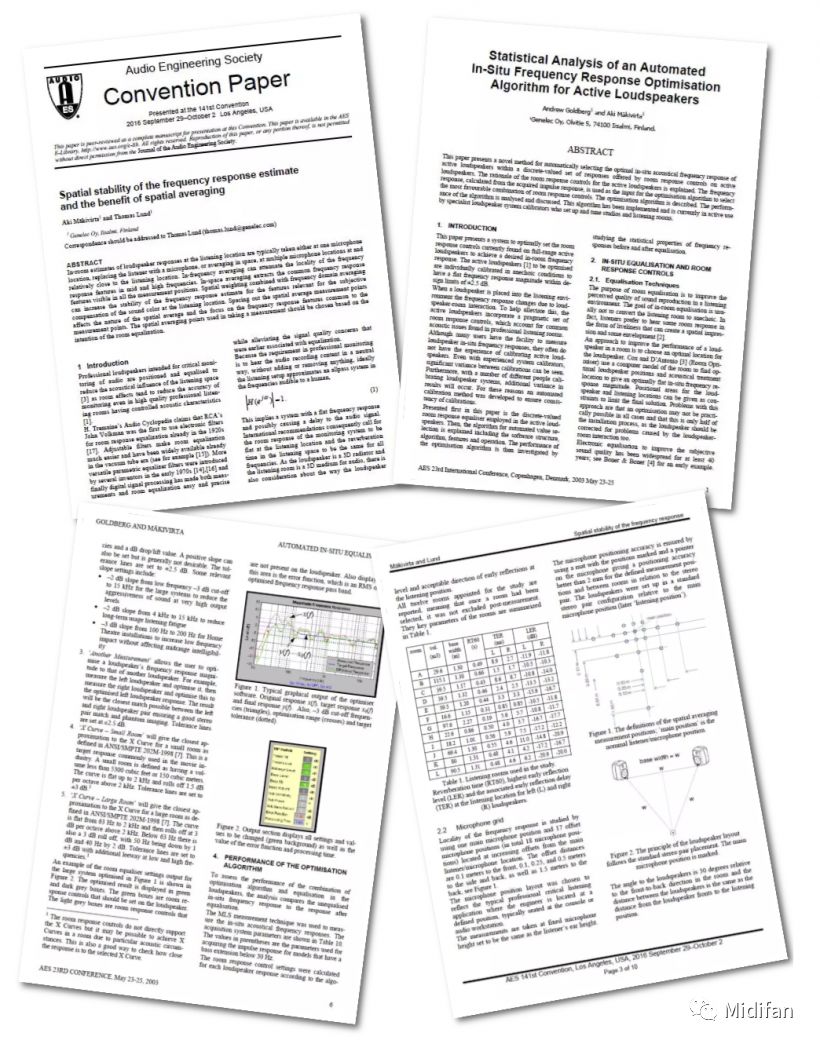
For more related papers, visit the official Genelec website.
When GLM performs automatic room calibration, you might end up with a very flat frequency response—slightly brighter than what you're used to. While a flat response is a good reference, it may not always be the best choice depending on the type of production, usage scenario, or if you work above 80 dB SPL for long periods.
Personally, I often reduce high frequencies by 3 dB above 10 kHz, but this is subjective and can vary based on room acoustics and listening distance.
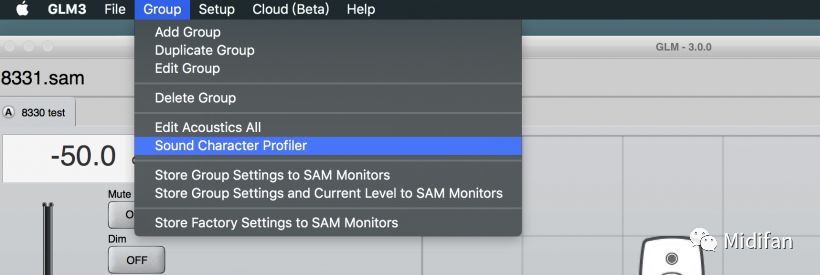
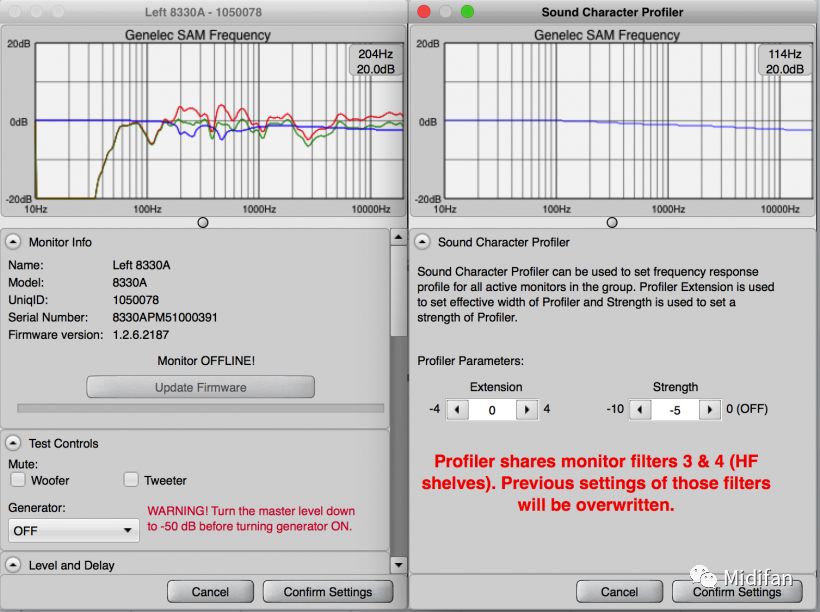
Use the Sound Character Profiler function under the Group menu to adjust the high-end response properly.
After GLM completes the automatic calibration, it’s easy to do some manual fine-tuning to suit your preferences.
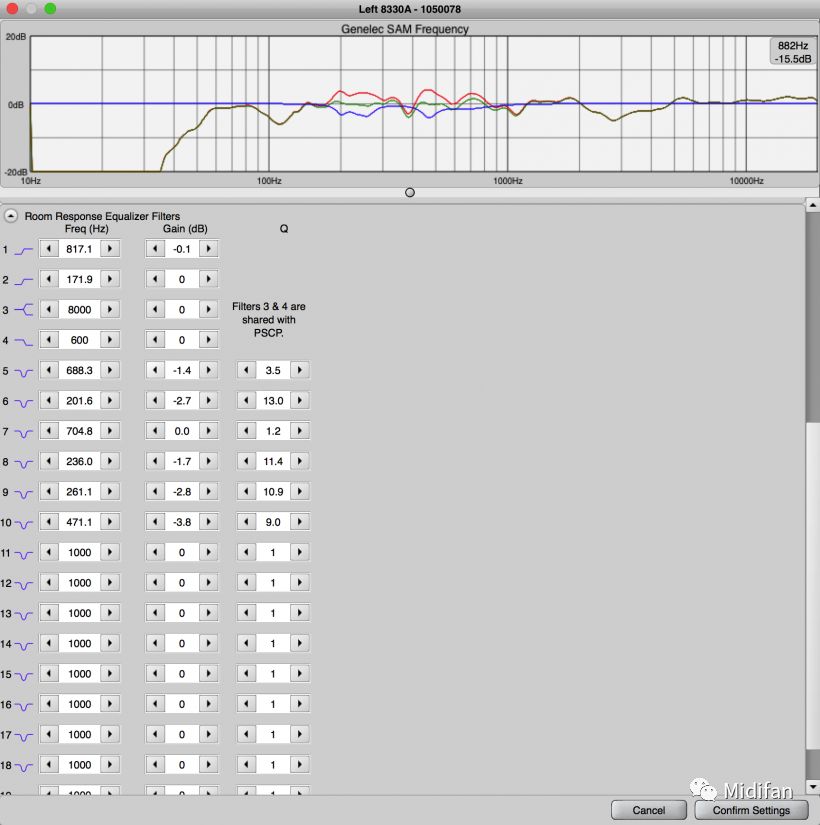
Easy manual fine-tuning after automatic calibration
GLM also supports level calibration according to broadcast and film industry standards, delay compensation based on monitoring distance, and overall system delay to ensure audio-video synchronization. I’ll cover that in a separate article soon.
For Vivo Oca,Vivo Oca Sheet,Oca Sheet For Vivo Brand,Vivo X90 Oca Sheet Paper
Dongguan Jili Electronic Technology Co., Ltd. , https://www.jlglassoca.com