Share with you my Lenovo Thinkpad X1 Carbon First of all, let me explain that I am the computer industry, probably the white goods of the electronic product industry. Buying computers is also a matter of taking into account what the university needs to do homework. I don't understand what the battery life is. Ah, I don't know how to buy a computer. The elder brother of these electronic products, and then I received this computer. Hey... Let me turn to the topic after saying a bunch of nonsense. Take a look at my boxing photos first Because I don’t know anything about professional knowledge, I’ll talk about my experience. As a control, I start with the appearance of it, X1 Carbon's logo compared to the previous version (yes, I specifically look at the appearance of the previous version and other models) a lot simpler, Lenovo's logo is light, reflective Seeing clearly, the only thing left is the Thinkpad's silver logo. It's simple and beautiful. Black is also very atmospheric. It's DIY, but it's easy to think about changing computers. (Why should I consider so many ToT's reluctant now? ToT), saying that DIY is really cool, and can be distinguished from other people, it is simply bright in the crowd, ah, crack wall advice DIY Then talk about my experience, the first thing to recognize is that it's fingerprint recognition is super sensitive, comparable to Apple's 6s fingerprint recognition, not only sensitive but also fast response, suddenly logged in my account. There is the screen, the screen feels like a piece of paper is affixed directly, the resolution is super good, the color is also relatively gentle. Of course, we must focus on the recognition of the keyboard. The sense of knocking is super good, and the key sound is super comfortable. At first, I didn't know what little red dot was used for. The computer was always wiped to the screen. When I opened it, I saw the computer screen's footprint (unhappy). Later I learned the role of the little red dot, but I didn't feel it or I didn't feel it. (I still use my wireless mouse...), but I will be familiar with the red dot and touchpad as soon as possible. By the way, there is still a battery, and the charging speed is super fast. When I use no power, I plug it in and charge it. When I eat a meal, it is full. The most important thing is to use the feelings, anyway, I usually use it to watch videos on the Internet to publish articles are very smooth, open a super multi-page will not be catty, it will not fail to respond to accidental closure (but I also spent only one month only ). In the beginning when downloading something must pay attention to, be sure to go to the official website, but also pay attention to downloading will bring a lot of unwanted software, I deleted the attached software to delete a good tired ... ... disadvantage is The office software that comes with it is not activated. It is necessary to buy it yourself. I am a login account for a treasure. The official website is too expensive. There is also a bit of temptation that the TP X1C can be opened to the Super Flat Finally talk about carrying and storage, 14-inch will not be too big, TP is very thin, easy to carry, packed with a computer on the mezzanine of the schoolbag is just right, do not have to carry it back. Said X1C is a more professional workbook, college students to buy this is still a bit of a waste, but his brother's words are: Business School students will use a good computer. And I use it is also very quick entry, TP X1C version is win10, office software is also office2016, get started soon, it is very slippery, it is said that win10 is inconvenient to use, may also be some of the deeper technical problems, Currently used to look at the drama, brush the news, and publish the article is still very smooth. Here are some photos of the interface and details (Yes, the keyboard lights have two files) Summarize the advantages and disadvantages: advantage: Fingerprint sensitivity Clear screen display Feel good on the keyboard Fast charging It is smooth and does not stop Disadvantages: The four corner lines are not soft enough Fingerprint readers and trackpads tend to leave traces The "ThinkPad Onelink Dock" icon in the icon bar is transparent (don't tell me that I only have this situation) Functional business is too strong, not suitable for students (listen to others) The price is too high (嘤嘤嘤~) Share my mouse Eggs: I play in the leg like this Zro2 Ceramics,Zro2 Ceramic Rod,Zro2 Ceramic Plate,Ceramic Parts Yixing Guangming Special Ceramics Co.,Ltd , https://www.yxgmtc.com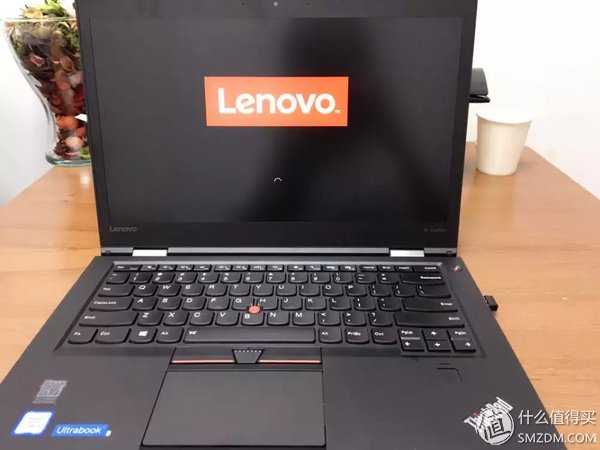
 The little box is equipped with a mouse
The little box is equipped with a mouse  The red dot of that i will light up
The red dot of that i will light up  This is my computer desktop shot with a mobile phone, clear it ~
This is my computer desktop shot with a mobile phone, clear it ~  When you sleep and open it, the pattern will change
When you sleep and open it, the pattern will change 
 Can be opened so flat
Can be opened so flat  So thin
So thin  SD card and SIM card slot
SD card and SIM card slot  Side socket
Side socket  Or side socket
Or side socket  Behind
Behind  back
back  Keyboard light a light
Keyboard light a light  Keyboard light second gear light
Keyboard light second gear light  Handsome logo
Handsome logo  This is a mouse
This is a mouse 