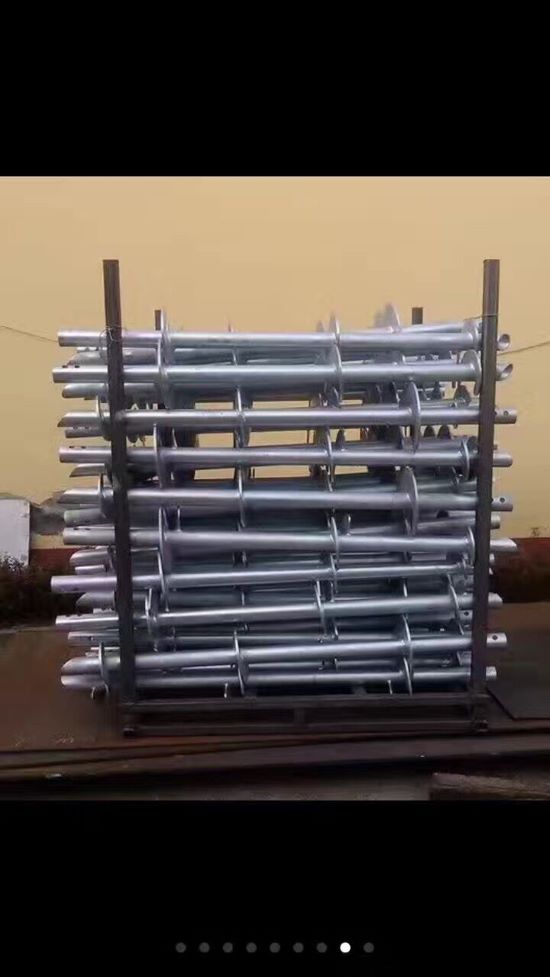Projector focusing is a crucial step in achieving a clear and sharp image, and it's something that users of projection products are well aware of. In essence, focusing refers to the lens's ability to adjust its focal point. Only when the image is properly focused can users enjoy a crisp and vivid display.

The focus function is one of the most basic and widely used features on projectors. Today, we will explore the three main types of focusing methods—manual, semi-automatic, and automatic—and discuss which one offers the best user experience based on real-world usage.
**Intuitive Manual Focus**
Manual focusing involves rotating a focus ring or using a focus lever, depending on the model. Some advanced laser TVs feature a focus stick located on the side of the device, while others may lack zoom or focus functions altogether. This method is particularly useful for users who frequently move the projector or work in low-light environments. The process is straightforward: as long as the depth of field is within range, users can quickly determine if the image is in focus.

However, ultra-short-throw projectors typically do not support optical zoom due to their fixed-focus lenses. Instead, they may offer digital zoom or rely solely on manual adjustment. For these models, the focus ring or lever remains the primary tool for fine-tuning the image.
**Smooth Semi-Automatic Focus**
Semi-automatic focusing is a more convenient option, often controlled via the remote. By pressing and holding the focus button, the projector automatically adjusts the image. Users can also watch the focus indicator on the screen to make fine adjustments. Some remotes even feature a "Fn" or "F" button that toggles between functions, allowing the volume buttons to act as a focus control. This makes it ideal for situations where the operator is far from the projector.
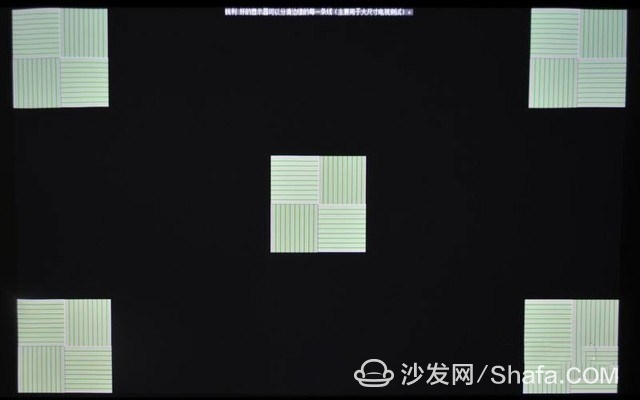
This method provides a smoother experience compared to manual focusing, especially in large rooms or during presentations where quick adjustments are needed.
**One-Button Auto Focus**
Auto focus is the most promising advancement in projector technology. It allows the projector to adjust itself without user intervention, freeing up the operator’s hands. This is especially beneficial in meetings or events where efficiency is key. Some models use dual-lens autofocus systems to enhance accuracy, while others allow one-touch focus through a remote, an app, or a physical button on the device.

Depending on the setup, users can choose the most suitable method: remote control, system interface, or direct hardware button. Each has its own advantages, making auto focus a versatile and increasingly popular choice.
**Choosing the Right Focus Method**
There are six sub-types of focusing methods, including manual focus rings, manual levers, semi-auto remote focus, full auto remote, system-based auto, and physical host buttons. Each is designed for different scenarios. Manual focus is ideal for close-range use, semi-auto works well for mid-range distances, and auto focus excels in dynamic or high-efficiency environments.
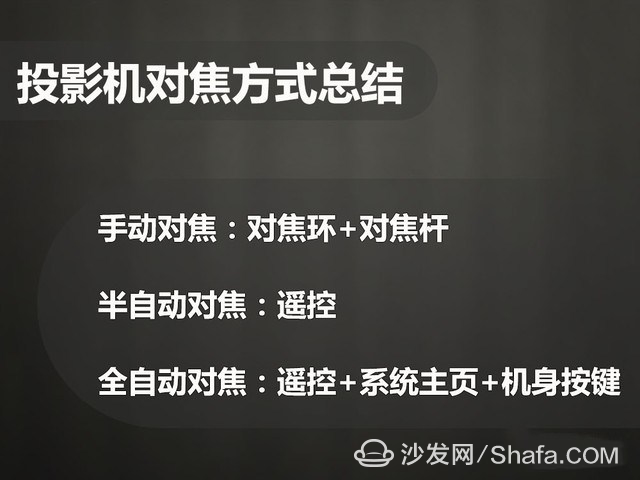
While no single method is superior, the rise of automated focusing reflects growing demand for convenience and efficiency. As technology advances, we can expect even more seamless and intelligent focusing solutions in the future.
Whether you're setting up a home theater, giving a presentation, or running a business meeting, choosing the right focus method can greatly enhance your overall experience with the projector. With so many options available, there's always a solution that fits your needs.
For more information on smart TVs and media players, visit Smart TV/box Info (http://), a leading platform for smart TV and box-related news, reviews, and support.
V Steel Tube Ground Screw
Material : Q 235 carbon steel
Ground Screw Pile diameter : 48 mm, 68 mm, 76 mm, 89 mm, 114 mm, according to clients' request
Thickness of pile : 2.75 mm, 3.00 mm, 3.75 mm, 4.00 mm
Flange diameter, 200 mm ,thickness :8 mm ,or according to clients' request .
Surface treatment : High dip galvanized , According to DIN EN ISO 1461-1999, thickness of coating zinc : more than 80 micron.
Production Chart : Cutting pipe length according to design , forming the pipe according to the design , welding nut , flange , blade and assemble , acid pickling and hot dip galvanized treatment , QC and packing , shipments .
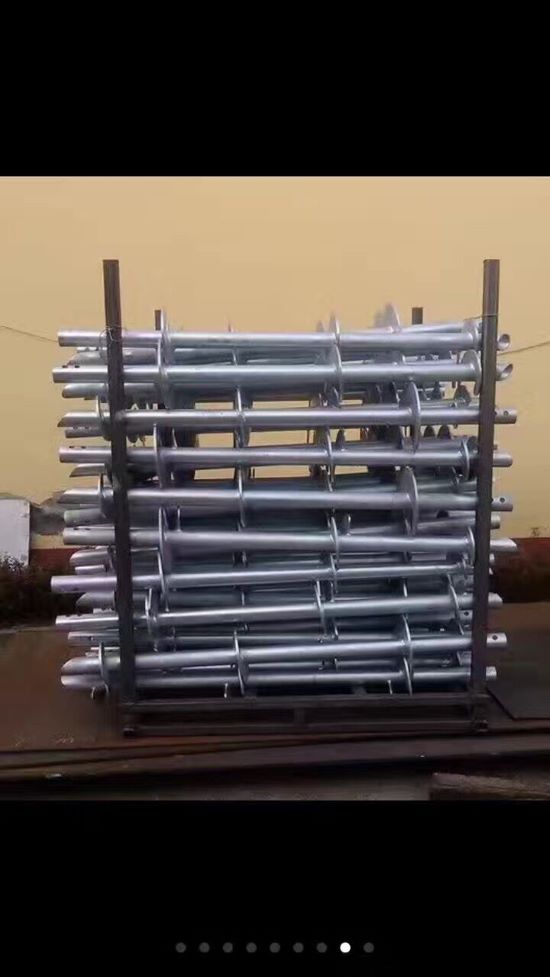
Spiral Pile,No Dig Ground Screw,Pole Anchor,Screw Pile,Ground Anchors
BAODING JIMAOTONG IMPORT AND EXPORT CO., LTD , https://www.chinagroundscrew.com