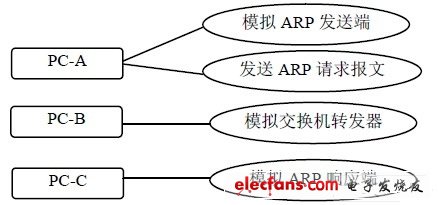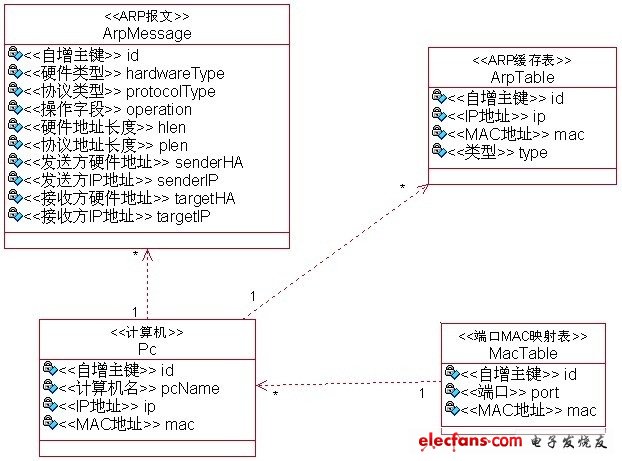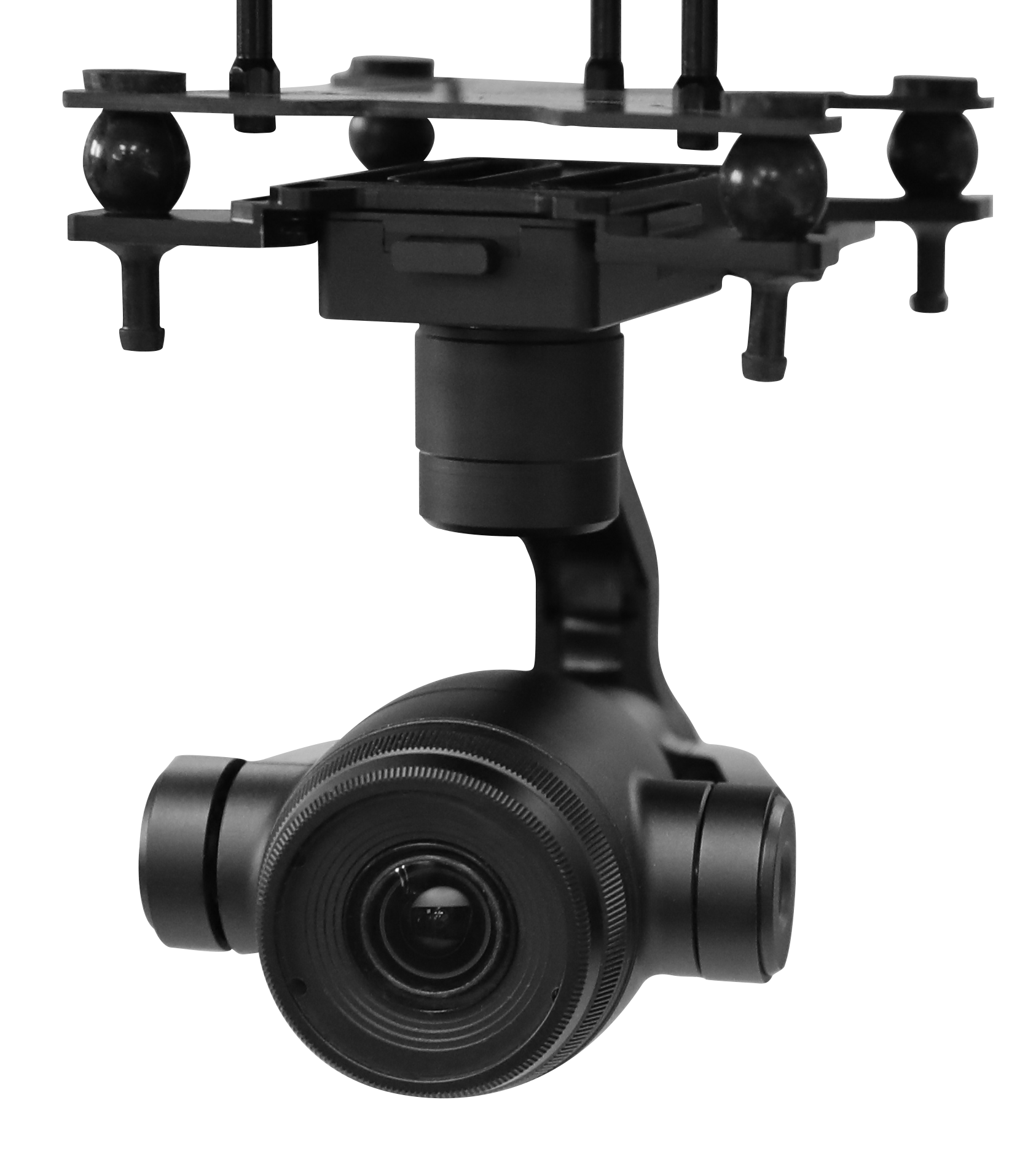The function of the ARP protocol is to map the IP address to the MAC address, and the core mechanism is the ARP cache table, which realizes the one-to-one correspondence between the IP address and the MAC address. The purpose of studying the ARP protocol dynamic interactive simulation experiment system is to facilitate everyone to better understand the protocol theory when learning the ARP protocol, to be able to experience the entire process of encapsulation and transmission of ARP request and response packets, and to truly demonstrate the switch to ARP The request message and response message forwarding mechanism and the modification process of the cache table on the PC can help enhance the learning effect of the students. 1 System design The ARP protocol dynamic interactive simulation experiment system is a local area network simulated by three computers (PC-A, PC-B, PC-C), and a distributed simulation experiment platform when data is forwarded inside it. The three machines simulate the ARP message sender, switch, and ARP message receiver respectively, and through the three machines interact, dynamically simulate the entire workflow of the ARP protocol in the Ethernet environment, including query and modification of the ARP cache table , ARP packet encapsulation, and the switch port forwards the packet. The topological structure diagram of ARP protocol dynamic interactive simulation system is shown in Figure 1. Figure 1 Topological structure of ARP protocol dynamic interactive simulation experiment platform 1.1 System analysis The purpose of this system is to help students understand ARP protocol deeply and improve the learning effect through dynamic and realistic experimental process when students learn ARP protocol. In order to be able to complete the experiment quickly and smoothly, the experimental environment has the following requirements for the system: easy deployment, simple use, realistic effect, strong portability and scalability. The system adopts the following strategies in response to the above requirements: the system is all developed under Windows XP, the Mysql database and Tomcat server (PC-C), which are relatively simple to deploy, are used to abstract the entire working process of the ARP protocol and display it intuitively on the web page to learn Users can use the system like browsing the web. Client: It is required to display the corresponding information in a simple and clear manner; it has dynamic effects and is gradually encapsulated; it can perform data interaction with the server. Therefore, the system uses dreamweaver8 to design pages, uses table layout to encapsulate relevant information; uses javascript. To control dynamic effects and realize gradual encapsulation; and uses Ajax technology to achieve client-server interaction. Server: The development language is relatively simple and easy to learn, the business logic is centralized and controlled, and the idea of ​​layering is adopted to expand the functions without basically changing the existing code. The system uses java to complete the server-side implementation, and a logic control class controls the entire business logic; encapsulates a persistence layer framework byesql to operate the mysql database, which can complete basic additions, deletions, changes, and modifications to the MySQL database without writing any SQL statements. check. 1.2 System design 1.2.1 System use case diagram During the experiment, student A operated PC-A and simulated data sending end; student B operated PC-C and simulated switch; student C operated PC-B and simulated data receiving end. Sending end (PC-A): After obtaining the real IP and MAC address of the machine, a JSP page is used to simulate the gradual encapsulation process of ARP packets. Users can see the effect of encapsulating ARP request packets gradually. Then automatically to the "switch" Send the ARP request message, then automatically jump to the "ARP cache table" simulation page, wait for the "switch" to forward the ARP response message, and finally modify the "ARP cache table". Switch (PC-C): Use a JSP page to simulate "port-MAC mapping table", responsible for forwarding ARP packets. The initial state is waiting. When the sender (PC-A) sends the ARP request message, it automatically forwards the request message to all ports except the sender. After completion, it automatically jumps to the initial state and waits for the ARP response message to be forwarded When the response packet arrives, the packet is unicast for the sender (PC-A). Receiver (PC-B): After obtaining the real IP and MAC address of the machine, automatically jump to the "ARP cache table" simulation page, wait for the "switch" to forward the ARP request message, modify the ARP cache table, and then make your own Jump to the ARP response packet page and gradually encapsulate it. After the encapsulation is completed, an ARP response message is automatically sent to the "switch". Figure 2 is a use case diagram of the dynamic interaction of the ARP protocol simulation system. Figure 2 ARP protocol dynamic interactive simulation system use case 1.2.2 System class diagram The ARP protocol dynamic interactive simulation system defines four categories: ①ARP message class ArpMessage: define ARP message attributes and types; ② ARP cache table class ArpTable: define ARP table fields and attributes; ③ port MAC mapping table class MacTable: define the mapping relationship between switch ports and machine MAC addresses; ④ computer class PC : Define the IP address, MAC address and computer name of each machine. The computer PC provides the local MAC address and IP address for the ARP message class ArpMessage and the ARP cache table class ArpTable, which are used for frame encapsulation and MAC address query, respectively. Port MAC mapping table class MacTable provides the correspondence between MAC addresses and ports for computer PCs for data forwarding. Figure 3 is a class diagram of the ARP protocol dynamic interactive simulation experiment system. Figure 3 ARP protocol dynamic interactive simulation system class
Industrial Drone difference as the entertrainment drones, It is for some application purpose. Such as Security Patrol Drone, Inspection Drone ,Fire Extingurisher Drone ,Heavy payload Logistics Drone etc. Because these drones has different applications so they have different Drone Frame ,propulsion system, Drone Flight Controller and equipments. Usual long flight time, long distance control range request. Configration of Ground Control Station, Videolink Datalink, Zoom Camera , Gimbals etc.
Industrial Drone Security Patrol Drone, Inspection Drone,Fire Extingurisher Drone ,Heavy payload Logistics Drone shenzhen GC Electronics Co.,Ltd. , https://www.jmrdrone.com![]()