Create a perfect study chapter three: If a 4K display is not enough to suppress the new nuclear bomb then come to the second - LG 27UD68-W start
Before Ah Choi has introduced the first 4K monitor in the home
Ah Choi gave the study computer desk a 2-person seat and 2 ergometer monitor stands. Therefore, only the single dog style of a single Dell P2715Q 4K monitor is necessarily not my style.
Soon I routinely browsed Zhang Da Ma and Jingdong’s spectacle lenses for another 27-inch 4K monitor worth buying – LG 27UD68-W
However, I was not a good hunter. I didn't wait until the minimum price of the lowest price was 2400, and I shot it at 2800.
In any case, even if he did not buy the lowest price, he would still have to bite his teeth and write a box of evaluations.
The first is why choose to buy it The quite satisfactory 27-inch 4K AH-IPS display highlights the use of LG's original AH-IPS LCD panel LM270WR2 for the ViewSonic VP2780-4K and the Dell P2715Q. Resolution 3840x2160, 8bit + AFRC Shake 10bit, Maximum Brightness 350cd, Contrast 1000:1, Anti-glare coating treatment.
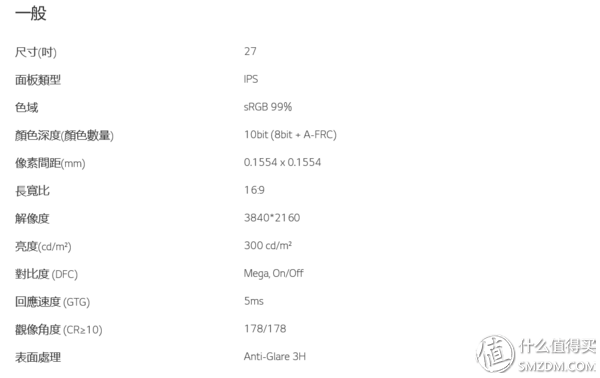
I remember that before a certain branding staff debunked with me, they said that their home monitor was a "true" 10bit panel. In fact, that's just an edge-advertising advertisement, because as an upstream of the production panel industry chain, LG's own official website product page (above Screenshots) also dare to say 8bit+A-FRC jitter, so the water inside the manufacturer's promotion is evident. However, the 8bit panel is still true color, and the measured 100% sRGB color gamut coverage is enough for a home monitor. 10bit color is often the demanding requirement of "Virgo" which is needed in the field of printing, publishing, photography and broadcast video.
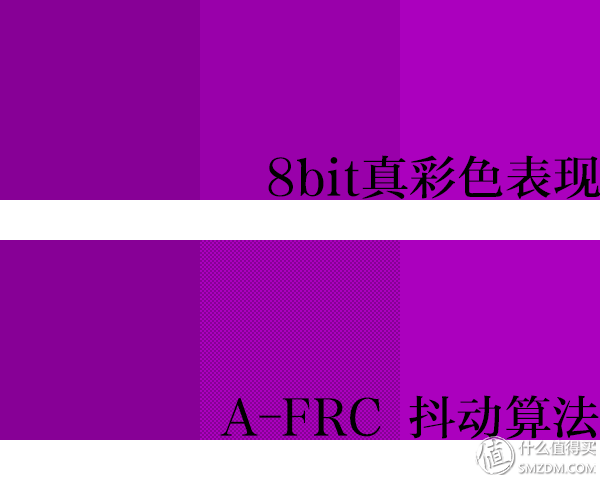
The 27-inch diagonal 68 cm is not too small. The 0.7-meter visual distance is very suitable. No pixel is visible. After 150% of the pages are enlarged, the text is at the Retina level, especially the Founder newspaper Song. In the Song Dynasty, both the book and traditional Chinese characters were extremely seductive.
Interface HDMI 2.0 x 2 DisplayPort 1.2x1, full interface support 4K resolution @ 60Hz refresh; unlike the Dell P2715Q a pre-release one year ago has a HDMI 1.4 interface can only refresh 3840x2160@30Hz, DisplayPort/Mini DP 1.2 only supports 4K Resolution @60Hz refresh.
The shell is thin, so the whole monitor is very light and weighs only 4.5kg. However, it is strange that the shell of the Dell P2715Q is deformed too much, but the weight of 6kg weighs at least 1.5kg. The ghost knows if Dell's shell is filled with cement.
The LG 27UD68-W comes with a display stand that is slag, ABS plastic sprayed with silver paint, can not adjust the rotation up and down, pink OSD tips strange feeling. Of course I know this, so I already bought the EGGER bracket.
The thin frame is a fashion icon and is also a kind of shui spirit. The frame thickness measured with a ruler is 9mm, which is compared to the border of the Dell 18mm “Batman Heavy Armor Styleâ€. .
Price, from the value of the chat price is a rogue, LG 27UD68-W historical low price of 2400, conventional low price of 2699, is currently the lowest overall price of 27-inch 4K IPS monitors, are very worthwhile to start.
The 4K monitor will win 1080p displays, not only in productivity but also in entertainment applications. Especially for photography, you won't want to see Lightroom and Photoshop below 1080p resolution.

All software updates 15 years later are basically 4K resolution friendly. Including daily use of the browser, from IE11, Firefox 40+, Chrome 40+, Want Want, QQ. This is very important, you must update your main software in time!

My daily choice of system with Win10 full system using 150% font DPI scaling is a must. Including Photoshop CC 2015 support scaling to 200% DPI, Lightroom 5.0 and later versions support zoom to 200% DPI, Office 2010, 2013 is the perfect support for 150 ~ 200% DPI.
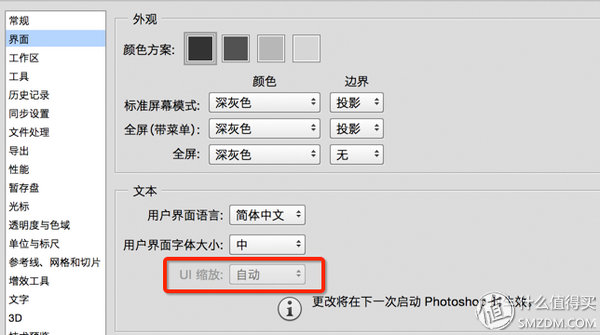
If you prefer to use Win7, the ancient software before 2015 will give up this idea. XP or Win7, Photoshop CS6 includes CC 2014 and the following, Mito Xiu Xiu, Office 2003, characters as small as sesame, with antique software, 4K display below you will directly open write (xia) round (yan) eye blood following the boundary talent . The kind of feeling that is full of eyes and bloodshots will be sober and lustful.
4K monitor playing PC games, mainly to obtain shocking fine game quality. Full-scale special effects online games such as WOW and Watchman Pioneer, you need a GTX 1080 performance graphics card, open 7-speed or mid-high effect games, 2x/4xMSAA 100% rendering, noSSAA, then GTX 1070 can be satisfied; stand-alone game must be compromised Only open to "high" special effects, rather than "extremely high"; if only playing LOL, then GTX 1060 and RX480 is enough for 4K games.

However, from the perspective of e-sports equipment, the improved picture quality brought by the 4K display did not provide any help in the game's outcome. Professional gaming players are more inclined to choose a 144Hz refresh, lower the picture quality for e-sports competition, from this point of view, 4K IPS0 monitor does not benefit the e-sports enthusiasts.
HDMI 2.0 - Currently only a new generation of graphics card support 1xnm process, but also need to do special settings on the display and graphics control panel at the same time, so be sure to confirm your machine platform is new enough to support HDMI 2.0 interface to ensure the best refresh Rate, 30Hz refresh rate is the most obvious reflection of the mouse hair float!
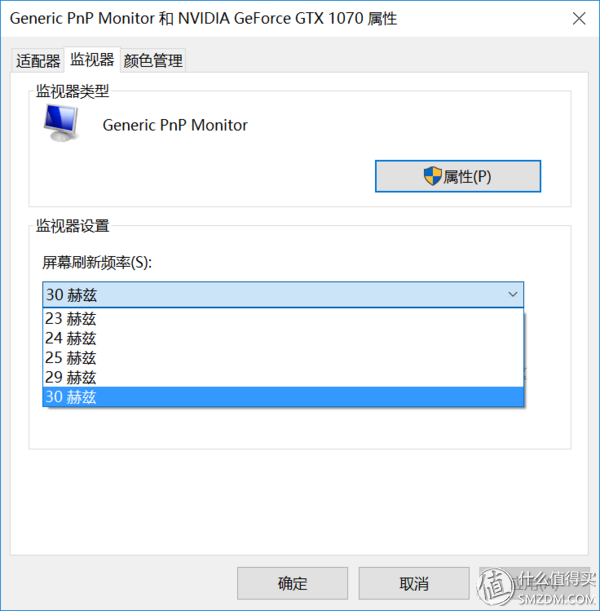
The LG 27UD68-W monitor has far more than simple, cost-effective and clean, narrow borders, otherwise I wouldn’t easily see it. The outer case of the LG 27UD68-W monitor is very lightweight.

Jingdong is very "responsible" to use an adhesive directly on the box and send it to me, even the Jingdong "high-tech plastic bags" are not a set.

Open box!

LG AH-IPS hard screen, 100% sRGB color space, the ultimate bright colors, more realistic image colors, although PLS and MVA catch up, but there is still a certain gap in the dynamic - of course, than the response speed of IPS to TN, but The color of TN is really blinking
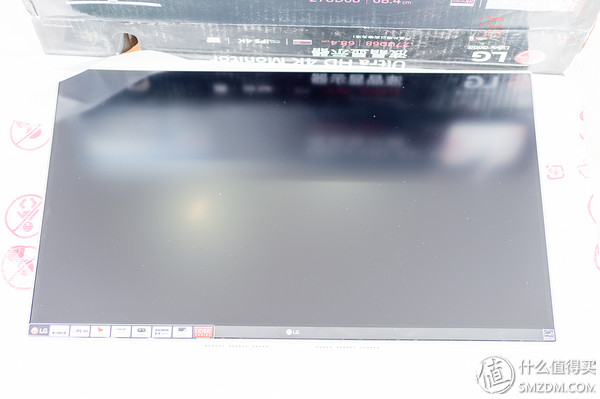
Random gift HDMI + DisplayPprt line, is still relatively conscience, but Ah Cai is still a bit annoying external power adapter, ah, but 90% of the LCD monitors are external power adapter, can only enjoy the eyes closed (jian) ))

With the monitor bracket that is not directly proportional to the high temperature of the 4K AH-IPS panel, LG's biggest joke for users...

Cheap ABS plastic shells lined with cast aluminum weights.

The fork-type base is fixed on the ABS plastic pillars only with a 3cm size iron sheet.

It can be assembled with hands-free screws.

The two M4 taps that connect to the monitor are roughly the thickness of the ABS plastic you see in the picture. Are you at ease? I do not trust, after all, ABS is usually used to do the keycap, even the notebook and monitor shell are reinforced with PC + ABS composite plastic instead of pure ABS. The reason why LG uses ABS entirely is that ABS plastic is the only plastic that can be plated with metal. Don't ask me why I know that Ah Choi looked at "Why 100,000 Why I've Been Small!"

In order to cover the screw holes, a white ABS plastic cover is used to block the top of the display support.

When this is the case, it is so installed, do you want to see the bracket and monitor fit?



I didn't complete the fit shot - I still quickly dropped the bracket back into the box because - LG 27UD68-W's panel is so good that this kind of chicken rib bracket doesn't deserve... or throw it. Wow, hahaha, I use - love - lattice - l

About the EGGER monitor bracket out of the box can refer to my original article:
We are now skipping the foreplay and assembling the LG 27UD68-W display with the Ergotron EG45-241-026 LX.

The management line is still the most important technical job. If the reserve line is not long enough, it will lead to tension or even pull off the cable when it is rotated; if it is too loose, it will easily lead to the strapping coil coming out of the cable and the cable will become loose and loose.

EGGER's cable storage slot can completely accommodate the next 4 (including 2 DP) cables.

Monitor power supply line, a DP, two HDMI, this is a good reserved cable combination. The VESA mount hole is really a savior (not willing to have a monitor stand).

Very numb to put the LG 27UD68-W in the EG above, continue to use the selection of hand screws, tool-free is really great!

Adjust the damping with the tools that are attached to the EGGER bracket. Depending on the weight of the monitor, the EGGER brackets need to adjust the damping torque until the adjustments. The sprinkler will not nod (the support arm is underpowered and the display settles).

After assembly, try multiple positions and confirm that the length of the LG 27UD68-W monitor cable reserved on the EG mount bracket is sufficient. Can vertical screen, horizontal screen, adjust the position up and down without affecting.

Allright! Left three laps and right laps, we do sports together!


Double Agilent brackets, dual-position, dual 4K AH-IPS monitors installed in place!

HDMI 2.0 is definitely new to many people. Its greatest significance is to support the 3840x2160 resolution at a refresh rate of 60Hz. HDMI 2.0 does not define new data lines and connectors and interfaces, so it can keep perfect for HDMI 1.x. Backward compatible, the existing HDMI 1.4/1.4a second data cable can be used directly. The nuclear bomb Huang family began to support it from Maxwell 2.0 in 2014. Two years behind, AMD finally started to support it from RX 4x0. However, this stuff hasn't been opened and eaten like instant noodles. Yes, there are still some small settings that need to be started properly.
First of all, to confirm the video card, when your video card belongs to the following categories, is to support HDMI 2.0, pay attention to YCbCr 4:2:2 is to reduce the color depth, not true color, sacrificial color to keep the card HDMI interface bandwidth is insufficient The 60Hz refresh rate of 4K resolution is not the true 18Gbps bandwidth of HDMI 2.0.
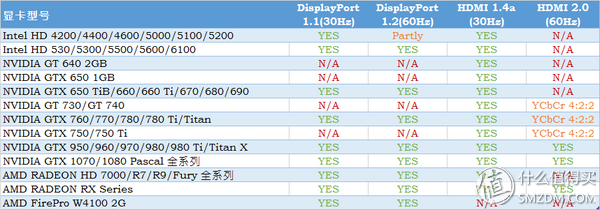
Ah Finance used MSI GTX 1070 GAMING X graphics card, HDMI cable connected to the LG 27UD68-W, found that the refresh rate is only 30Hz, which is obvious - HDMI 2.0 does not automatically turn on. However, this is unscientific because both the graphics card and the monitor are verified to support HDMI 2.0.

A finance and economics has experimented with the correct HDMI 2.0 open mode, in the LG 27UD68-W's OSD menu, select the third "picture" menu.

Select "HDMI ULTRA HD Deep Color" option in "Screen Adjustment" to "On".

Ignore the warning confirmation - of course you first need to make sure that your video card belongs to the list of HDMI 2.0 that I listed above!
In addition - A Cai has to run around, HDMI interface card users pay attention, HDMI interface card users pay attention, HDMI interface card users attention. The default black level level of the NV and Intel HDMI outputs is a partial color gradation (16 to 251), so most of the detail in the highlights and shadows will be lost, resulting in a serious degradation of the picture quality.
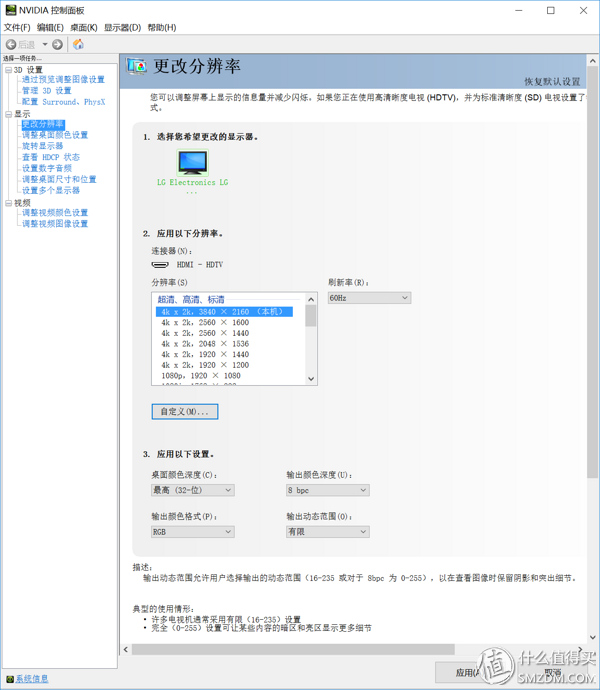
Need to be manually set to all levels, as shown in the screenshot:
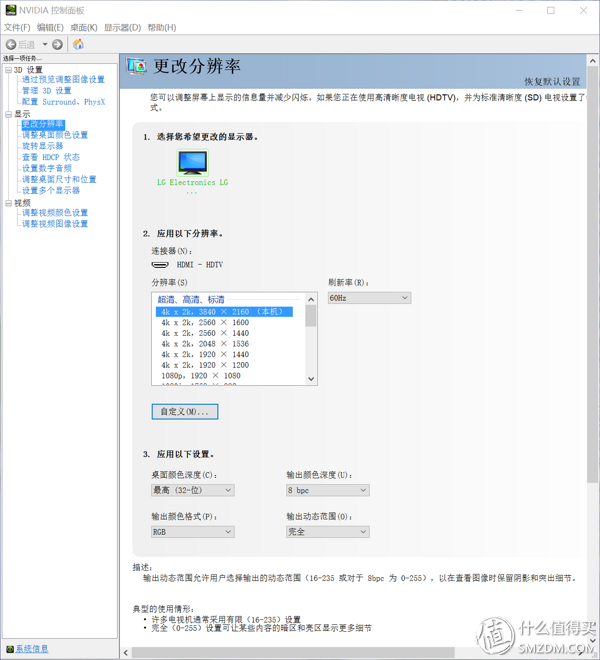
NV alone: ​​Change the color range from "limited" to "complete"
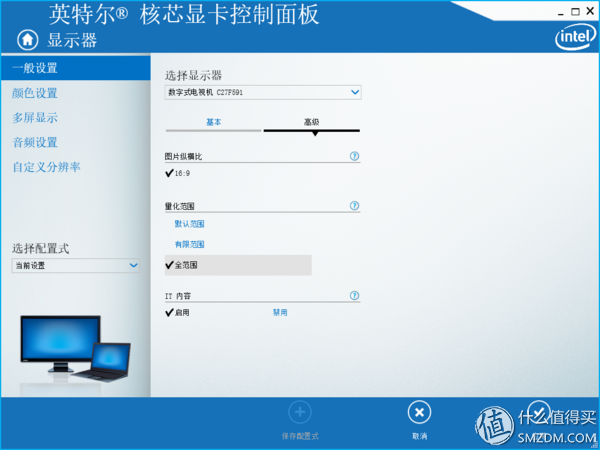
Intel nuclear display settings: change the color range from "default" to "full range"
If this is not the case, using the default HDMI output color scale range, the effect of direct connection to the monitor HDMI interface is directly reduced, the color gamut shrinks by approximately 5%, and the contrast decreases by more than five times. Basically your high-priced monitor bought white
The miraculous thing is that the HDMI interface of the AMD graphics card does not need to be set to automatically display the full color range. This is also the origin of folk rumors that the folks have always had the "A card sound is good, N card speed is fast".
Tweezers and horse yo - display color correction and color gamut detectionA Cai used to use Red Star 4 color correction. The LG 27UD68-W does not support the DCI/DDC transmission model. As a result, the Red spider Spyder4 Elite does not recognize the monitor model. LG 27UD68-W WLED white LED backlight for 27-inch LED-backlit ultra-thin display, color gamut <= 100% srgb, so choose the regular color gamut. < p="">

Based on the results of ambient light detection, Red spider Spyder4 Elite recommends defining the calibration target as Gamma 2.2, color temperature 6500K, brightness 120cd
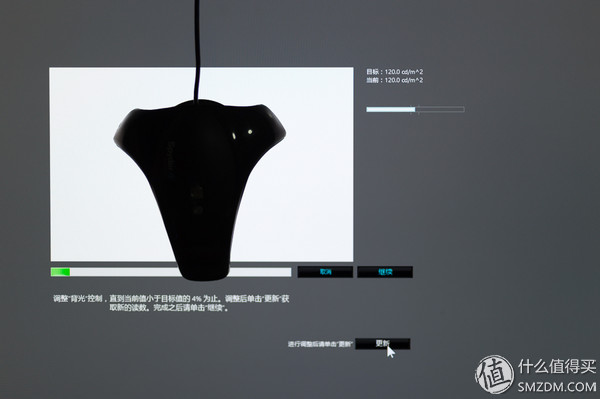
According to the indoor lighting brightness, the most suitable display brightness is 120cd/m2, so the adjusted display brightness is also in accordance with this standard.
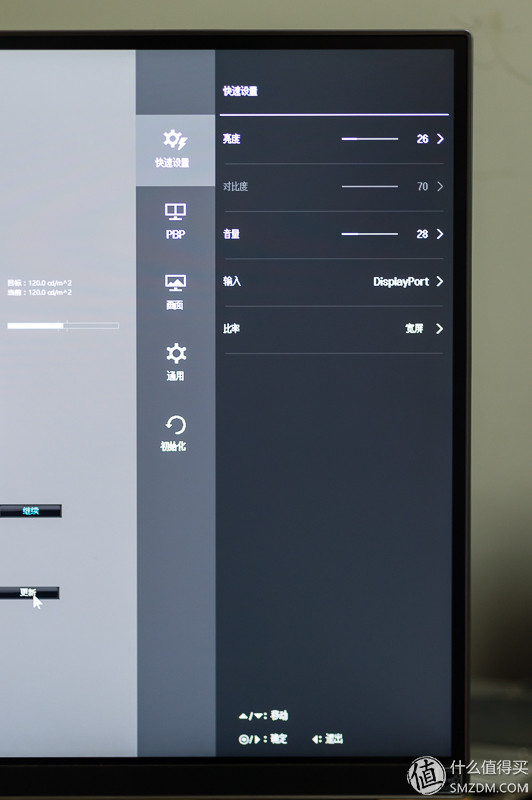
Adjust the brightness according to the prompts, 120cd is just 26% brightness.
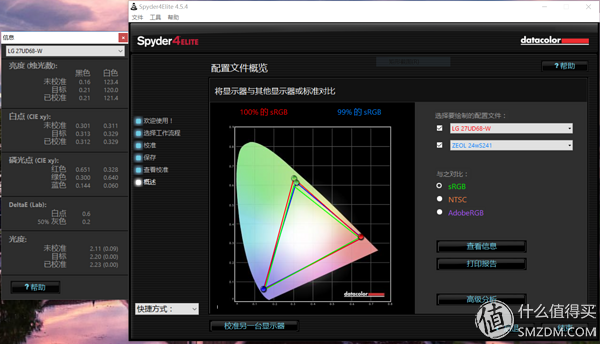
After the calibration is completed, the sRGB color gamut coverage of the LG 27UD68-W display is 100%. This is a high standard for home displays, and is fully capable of domestic photo and home office applications such as Web photo art.
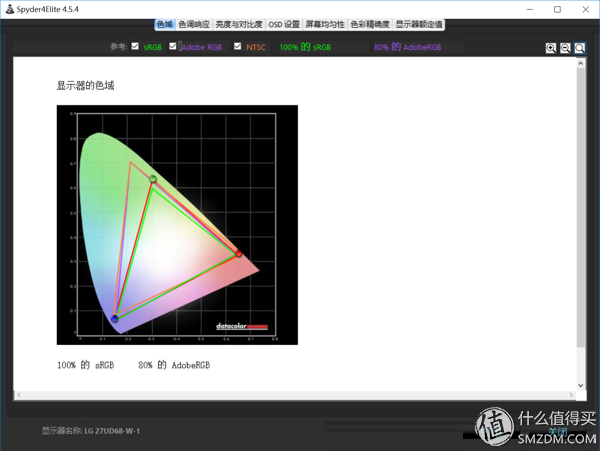
The RGB 27UD68-W monitor's AdobeRGB color gamut coverage is 80%. It does not reach the level of professional-grade wide color gamut displays. Professional-grade wide color gamut displays are generally used for broadcasting-based non-linear editing of color requirements, printing and printing of print advertisements. Other uses. Actually expect the 2.7K price of 4K display to reach a wide color gamut that is not eating horses, Marl can run.
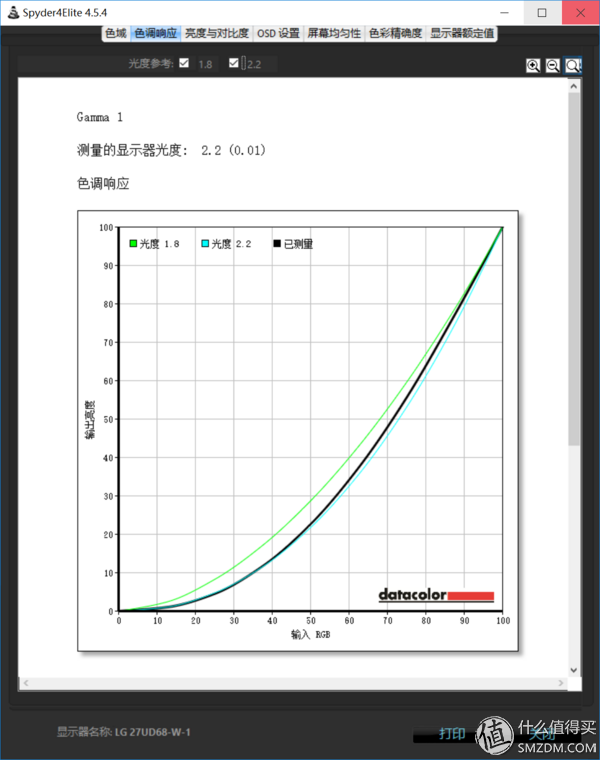
The tone response indicates the degree of agreement between the Gamma response curve of the display and the corresponding standard Gamma curve setting. It can be seen that the LG 27UD68-W display is set to Gamma 2.2, which basically perfectly matches the standard Gamma response curve.
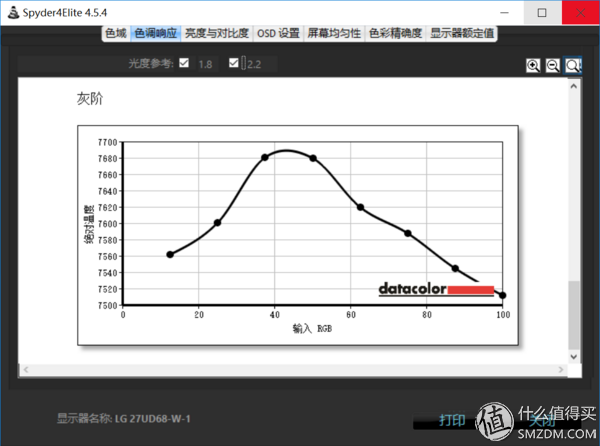
The gray-scale response represents whether the gray-to-white color temperature value displayed on the display maintains a neutral color at different brightness levels from 0 to 100. This also determines whether the screen is a warm or cold screen. This indicator is very difficult to reconcile because Asians and Whites Because of the color of the iris of the eye, the kind of person's preference for the screen's warm and cold is the opposite. Asians prefer to be slightly colder, and Caucasians prefer to be slightly warmer. It is estimated that the LG 27UD68-W monitor has a preset cool color temperature, and the color neutral gray point remains at about 7600K.
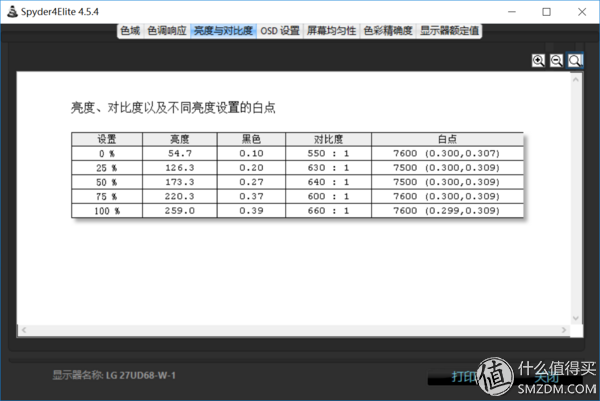
Brightness and contrast, you can see the LG 27UD68-W monitor black spot brightness between 0.1~0.3, the contrast of the display exceeds 600:1
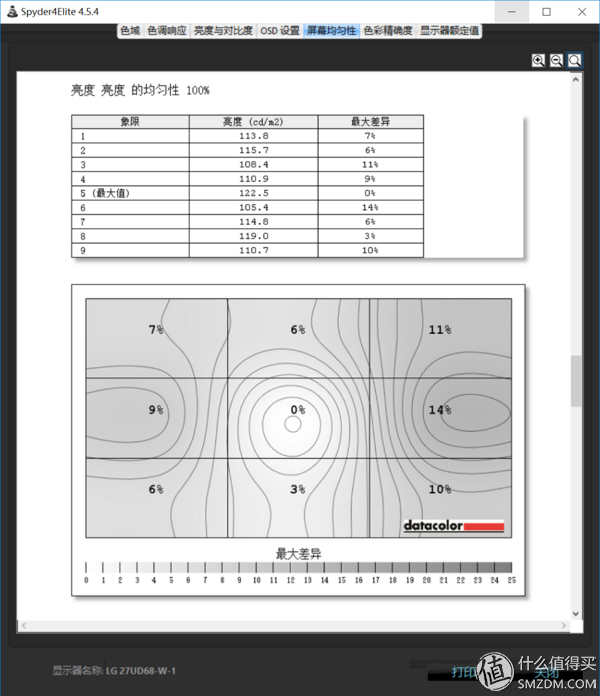
The brightness uniformity test is what everyone knows about the yin and yang screen and the light leakage, which is the weak point of the IPS monitor. Ah Chee got the right side brightness of this LG 27UD68-W display to be 14% higher than the center part.
By testing the Spyder CIE48 color card, including 48 different colors, the color accuracy of the LG 27UD68-W monitor is detected.
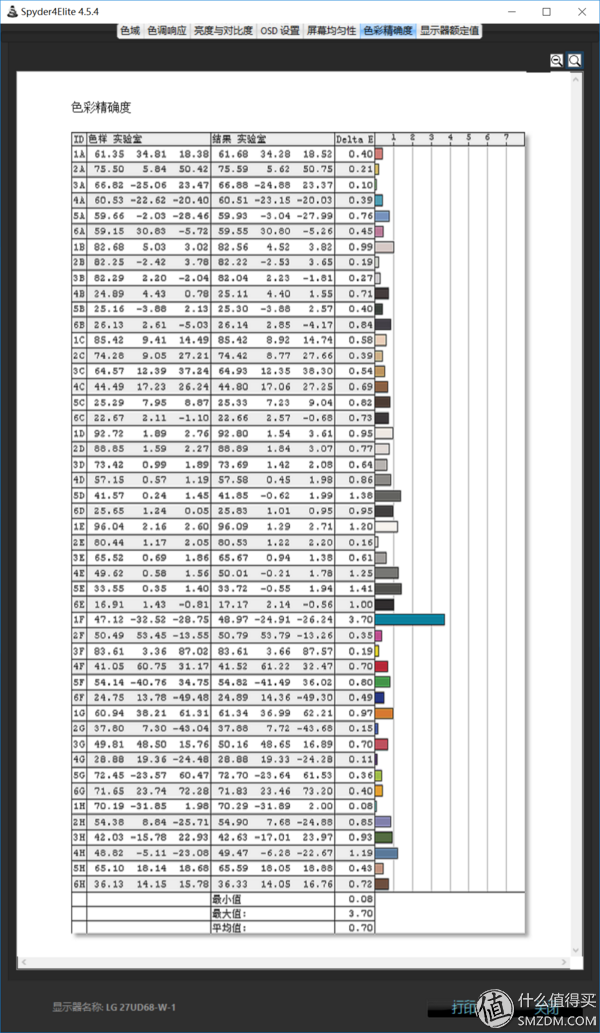
Only the dark-blue Delta-E deviation exceeds 3 and Delta-E < 0.7. < p="">
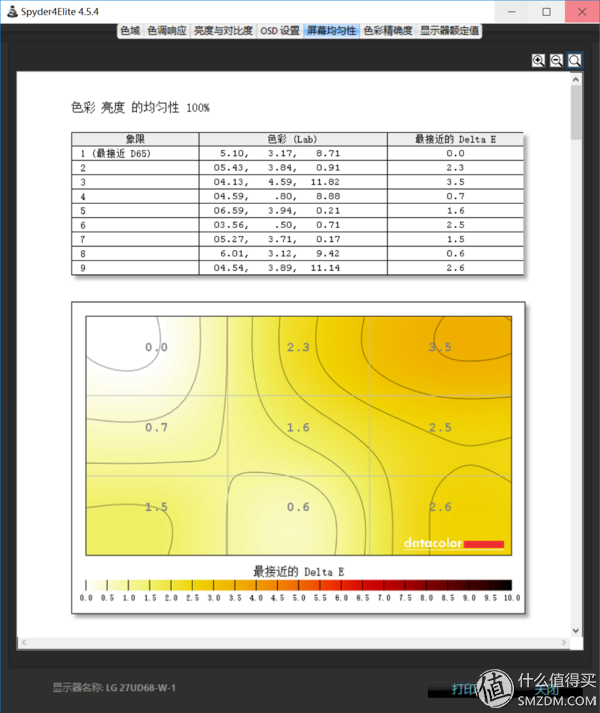
The brightness uniformity of the color represents the color deviation consistency of the entire screen.
Defining the color effect of Delta-E:
Real desktop environment screen effect
Because it is a desktop for daily use, although it has been watched, it is definitely not a shot.

Desktop display effect, where Amway a good place to search for wallpaper, 500px, each photo is a wallpaper level, need to use some technical means such as F12 analysis of html elements to save beautiful HD landscape.

The above has been introduced, the 4K display to start the proposal:
SLR, graphics, video processing - Recommended index ★ ★ ★ ★ ★
Text layout, Excel spreadsheet - Recommendation index ★ ★ ★ ★
1080p HD Video - Recommended Index ★★
4K HD Video - Recommended Index ★★★★ (One star is deducted because Ah Choi believes that 4K TVs with 60-inch or higher 4K video quality are better)
FPS, MOTA category, competitive game - recommendation index ★ ★ (electro gaming screen 144Hz refresh, reduce the quality is the end of competitive game player)
RPG, puzzle solving, casual games - Recommended index ★★★★★ (Two-dimensional sightseeing photo party, you also need to add a good graphics card)
Old software (not updated since 2015) Old system (system version lower than Win 8.1) - Recommended index ☆
Why did you not want to buy two independent EGGER monitor brackets instead of a dual screen bracket? The main purpose is to be able to form a 3-screen surround with flexibility. The separation of the two stand-alone brackets can be separated up to 1.6 meters. The adjustment range and use method are far more flexible than a single stand.
The Intel Core Display supports 3-screen monitors working independently, but can't aggregate three screens into one — yes, just simple stitching. Simple mode, Windows built-in 3-screen mosaic management, but this method does not support resolution merge, so the game can only be displayed on a monitor screen, desktop wallpaper is set independently of each other.

The primary condition for three-screen surround stitching is narrow border display, narrow border display, narrow border display, and important things to say three times.

Only the display with a narrow border design can minimize the black border of the mosaic. LG 27UD68-W display border width of 9mm, Dell P2715Q border thickness is 18mm, are not suitable as a middle screen, and the other 4K resolution 3 screen graphics card pressure is too great. So take the initiative to reduce the grid to 5760x1080 surround.

When splicing, the middle screen has tried the ViewSonic VX2776 with 11mm border, and finally think that the Samsung C27F591 with 6.6mm frame thickness is the most ideal splicing screen. Triple play games must use a discrete graphics card to enable NVIDIA Surround or AMD Eyeinity triple screen technology.
The gameplay in this area remains to be further excavated. The time will never be enough. There are a lot of original pits dug without filling it!
It is nothing more than summing up the advantages and disadvantages:
100% sRGB color gamut, 4K resolution, AH-IPS panel, 8bit+A-FRC, HDMI 2.0, support VESA hanger, regular special price 2700 outstanding price, narrow border
Disadvantages: slag tripod, border is not narrow enough, no horn, white shell is easy to yellow.
A sentence summary is: buy the panel, send shell.
Questions about similar products:
Take AOC, Dell 28-inch TN 4K monitor with LG 27UD68-W than the price please consciously retreat, is not a type of product, their difference is the difference between braised beef and braised beef noodles.
24 inch IPS 4K, will be blind. 32-inch IPS 4K - If you buy a 4K without considering splicing, then of course 32-inch is better, but 32-inch even AOC will still be more expensive.
ViewSonic VP2780-4K and P2715Q are all the same panel (LM270WR2), after the color correction is almost exactly the same display - but they are more expensive than the LG 27UD68-W, although the display shell and chicken feet are better , but I recommend the last monitor stand such as EGGER, SONGS, or VISUAL. You will find that for a lifetime (as long as the flat panel LCD has not been eliminated) can enjoy the best bracket products and can ignore the bracket design of the monitor itself, because the aluminum alloy bracket, flowing display ah ... ...

There is also a warranty issue: After I bought the monitor, LG Display once had 3 to 4 months in Jingdong's warranty description became a one-year warranty, someone called to find customer service said the factory out of March 1 year warranty, I The display of this monitor is due in February, but it is too lazy to verify it. But now the Jingdong product page has quietly changed back to a 3-year warranty. I do not know if my warranty is based on one year or three years.
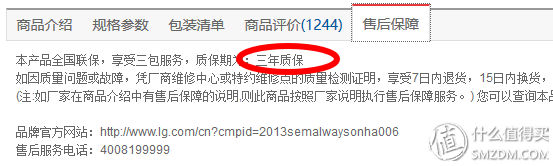
Also look at Zhang Aunt someone spit this display shell gap, I think you need to repeat this sentence with me: buy the panel, send shell ~ ~
iPhone 5S Battery Pack is replace for Apple iPhone 5S only,original brandnew battery with 0 cycle.Have passed CE,RoHS,UN38.3,MSDS and IEC 62133,also our factory have more than 30 tests before shipment.iPhone 5S Lithium Polymer Battery life about 2 years,more than 500 cycle times.We are professional manufacturer on iPhone Battery only!
iPhone 5S Battery Pack
Nominal voltage: 3.8V
Limited charge voltage: 4.3V
Capacity:1560mAh (5.92whr)
Cell size: 36x34x91mm
iPhone 5S Battery Pack,iPhone 5S Original Capacity,iPhone 5S Battery Pack Replacement Original Capacity
Shenzhen Aokal Technology Co., Ltd. , https://www.aokal.com